This document was written in 2020 after a school was given advice from an IT company, where they were offering to remove brand new interactive teaching touchscreens from the school and replace them with standard TV’s from Costco.
This document by request is written from the perspective of why you should not do something, rather that quoting best practice.
The use of screens in a teaching environment has become common place, the evolution from the blackboard to the drywipe board, to the interactive projection screen over the past 20 years is now superseded by the Interactive Touchscreen.
The development of these products has been teacher led and the leading manufacturers have educators within their team to keep this fore and centre with deploying new features.
The domestic TV industry is a completely different market, the application requirements for TV’s differ completely to those required in the classroom. To explore this initially the comparison table below explores the features required in a classroom.
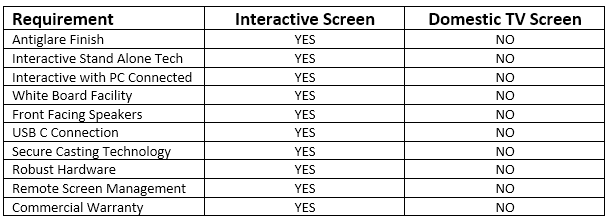
Antiglare Finish
Possibly one of the most important features of a Classroom Teaching Screen. This can be easily demonstrated by when watching a domestic TV in your home during bright sunshine or when there are lights or windows within the viewing angle of the screen when medium or dark images appear on the screen the sources of light become the prominent reflection in the screen. This is why many people find themselves closing curtains and turning lights down whilst watching a TV in the home.
Teaching Screens have an Antiglare finish that disperses light sources within the viewing angle. This limits the general reflection of items in the classroom environment allowing student to see teaching content where it may not be visible when using a standard domestic specification TV.
Interactive Stand-Alone Technology
When a teacher wishes to annotate over a document on the screen without effecting their source material. A teacher would like to annotate Mathematics, onto a grid background to explain something in real time, the modern equivalent of a Blackboard/Dry Wipe board. This is an essential part of a classroom.
Interactive with the Teachers PC Attached.
Many Teachers carry their source material on a laptop PC and when connected to the teaching screen they very often will stand at the front of the class to add context and perspective to the displayed material. They can then by touching the screen scroll up and down documents, use the built in 365 annotation materials if using windows, or annotate over the document using the screens built in annotation/whiteboard tools. Domestic TV’s do not have this feature.
